Setting up Azure Standard Sync with PaperCut MF and PaperCut NG
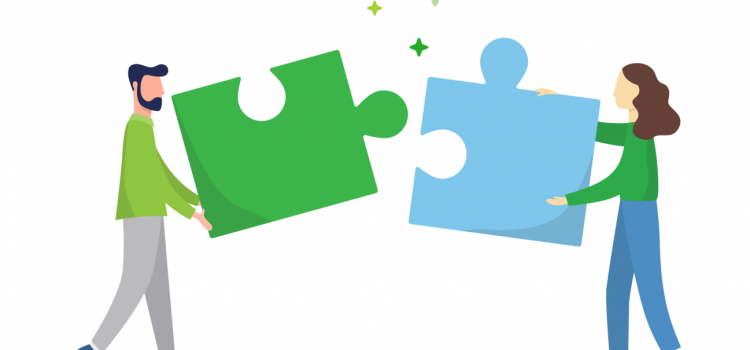
PaperCut NG & MF
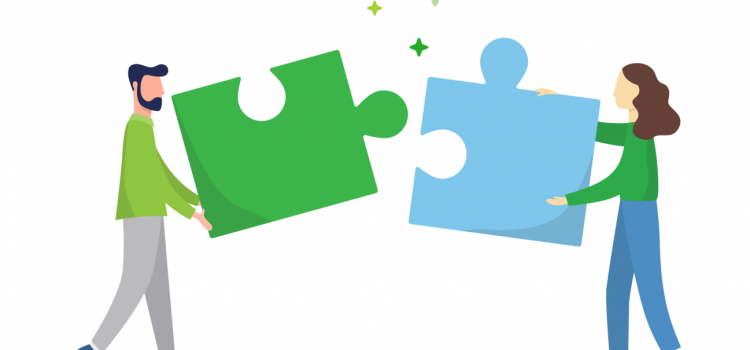

Bạn lo lắng không biết phải làm gì sau khi Google Cloud Print kết thúc? PaperCut Mobility Print cho phép bạn in từ Chromebook, iPad, iPhone, Mac, Windows và thiết bị Android một cách nhanh chóng. Nhờ công nghệ Cloud Print cải tiến của chúng tôi, người dùng Chromebook và Windows có thể in từ xa và bên ngoài mạng bằng cách gửi lệnh in qua internet (sắp có hỗ trợ Mac). Cloud Print không được hỗ trợ trên Android và iOS. Giải pháp nhỏ Mobility này cũng tương thích với mọi thương hiệu máy in – và việc thiết lập
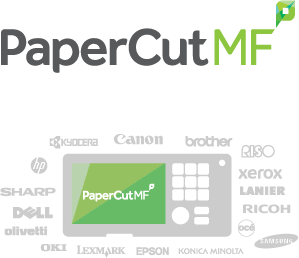
Life’s too short to deploy printers That’s why we created the Enhanced Deployment Project Streamline, simplify, and speed up the deployment of large fleets. Bulk deployment enables easy fleet installations in a flash. Feature history: Enhanced MFD Deployment on 20.0 – Feature update now allows the CSV file to be imported via the admin console UI, in addition to supporting adding staged MFDs prior to their delivery PaperCut version 20.0 Deploy multiple MFDs in bulk Stage multiple MFDs in bulk Bulk-deploy CSV via Server Command Bulk-deploy CSV via PaperCut UI Supported platforms: Dell, Fuji Xerox, HP, Konica Minolta, Kyocera, Ricoh, Sharp,

Locking the tablet to restrict exit How to make sure your guests can’t close the app Written by Selin Updated over a week ago You can easily lock your devices if you don’t want your customers to exit the menu. We strongly recommend using Guided Access for your own security. To lock your menu on iPads: Open Settings from your iPad’s main screen. Enter “General”. Choose “Accessibility” on the right side. Activate “Guided Access” Enter “Passcode Settings” and set a passcode for guided access. Open the FineDine app. Click on the home button of your iPad 3 times. The home button
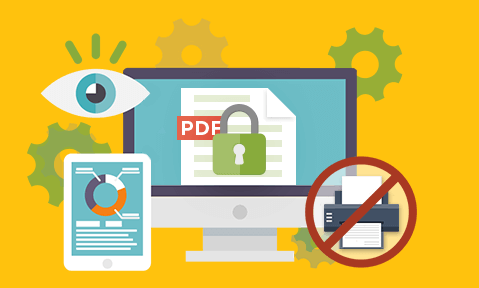
A common query we receive is what measures can be taken to prevent users from bypassing PaperCut NG and PaperCut MF. In such situations, users allow themselves to print for free by connecting to printers directly from their workstation or laptop. These are a few different measures you can take to prevent this from happening. Whitelist only the Print Server IP address Most modern print devices will allow an administrator to block or allow a certain range of IP addresses under the web interface, usually in the Security section. You should be able to “white-list” the Print Server IP address, authorizing printing to the