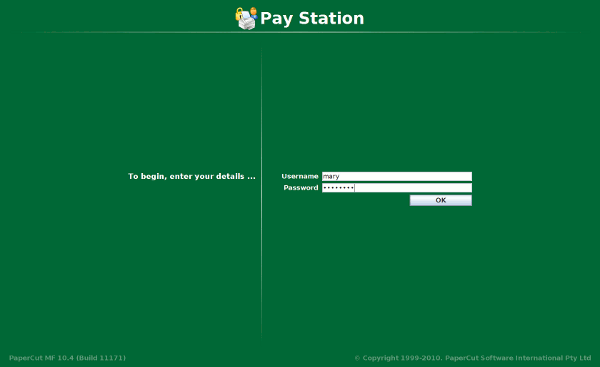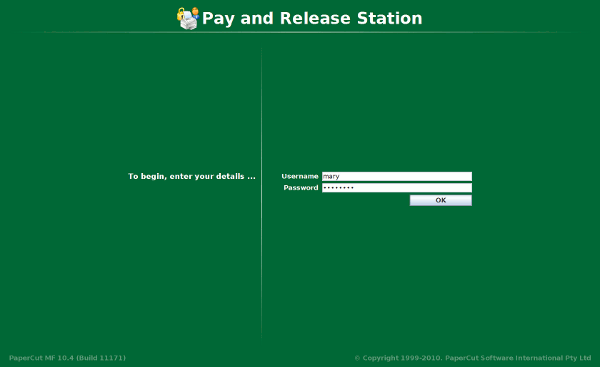PaperCut MF tích hợp được nhiều thương hiệu phần cứng chấp nhận thanh toán tiền mặt hàng đầu thế giới, cho phép người dùng trả tiền mặt để in và sao chép. Người dùng có thể được yêu cầu thanh toán cho việc in sau khi hết hạn mức hoặc thanh toán có thể được yêu cầu tại thời điểm in.
Nếu bạn quan tâm đến việc tích hợp thiết bị thanh toán với PaperCut MF, vui lòng gửi email cho chúng tôi: sales@papercut.vn
User payments may optionally be tracked separately to free quota using the multiple personal accounts feature.
CASH ACCEPTING HARDWARE TYPES
Cash Accepting Lock Boxes
Cash accepting lock boxes include bill/note and/or coin accepting hardware in a compact metal lock box. These units are generally placed next to a computer that runs the PaperCut pay station software. Users add credit to their printing account by logging into the computer and inserting cash via the readers.
Payment Kiosks
Payment kiosks are similar to cash accepting lock boxes, but embed both the cash accepting hardware and computer in one unit. Payment kiosks are a good option for those wanting a simple and attractive unit, particularly for public environments. Kiosks come in many varieties and may include touchscreens, keyboards or card readers for login.
Standalone Cash Accepting Lock Boxes

Standalone cash accepting lock boxes are hardware units that enable users to add credit to their PaperCut accounts in self serviced environments. The units accept coins, notes or a combination of both, and optionally print receipts. The units are “standalone” because they plug directly into the network and do not require an attached computer.
PAY STATION SOFTWARE
Cash accepting hardware is either “standalone” (plugs into the network) or plugs into a computer running the PaperCut pay station software. The pay station software authenticates users via their network username and password, card swipe, ID and PIN, etc. and guides the user through the process of adding credit.
The pay station software may be configured in either pay station mode, where users pay cash directly into their online PaperCut account, or in pay and release mode, where users pay for print jobs before they are printed.
Pay Station Mode
When running the PaperCut pay station software in pay station mode, users simply log in to add cash to their online PaperCut account.
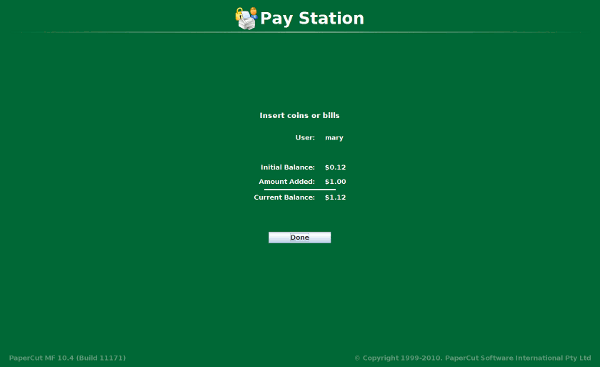
Pay and Release Mode
In pay and release mode users pay for the print jobs they wish to release.
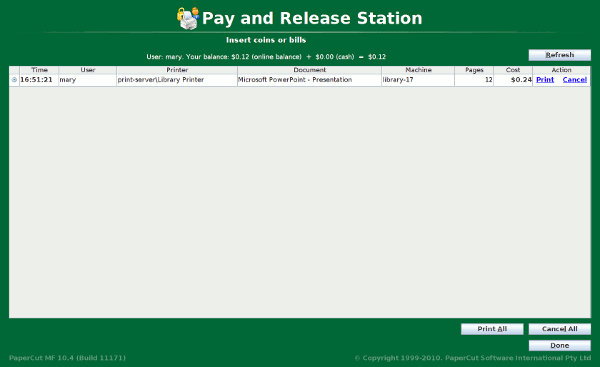
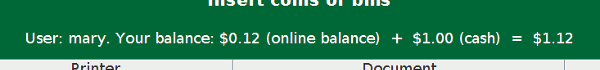
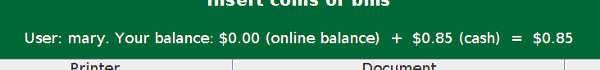
When logging out any unused cash is returned to the user (for devices with change return), left on a card (for cash card devices) or added to the user’s online account. This behavior is configurable by the administrator.
Pay and release mode may be used to implement an anonymous pay-for-print environment where users without network logins print jobs and pay to release them. Users who do have network logins and PaperCut online account balances may pay for jobs using either cash, their online account balance, or a combination of both.
Printing Acknowledgement Slips
Pay and Release stations can be configured to print fully-customizable payment acknowledgement and error notifications to any printer on the network. Generally, this will be a small thermal printer located next to your Cash Acceptor or Payment Kiosk.