PaperCut MF provides integration with Brother Multifunction Devices, enabling the tracking, charging and billing of printing and “off the glass” copying and scanning. The PaperCut MF solution uses the capabilities of the Brother Solutions Interface (BSI) enabled devices to provide users with a rich set of application features. These include:
- Monitoring and control of photocopying, printing & scanning
- Support for USB printing
- Enabling of quotas, charging and cost allocation
- Bill and account by user, departments, cost-centers and projects (Shared Accounts)
- Optional card authentication at the device via supported USB proximity (contactless) and magnetic stripe card readers
- Releasing print jobs from a secure hold and release queue
- Group-based device access and control, including color copying restrictions
- End user authentication to major environments and directories with support for single sign-on
CONSOLIDATED REPORTING AND MANAGEMENT
Consolidated management and reporting in either summary or detailed formats are readily available at the click of a button for all copies and prints across your entire fleet. Reports can be scheduled and auto-emailed to selected staff based on pre-determined requirements. Report by:
- Device (printers & copiers)
- User
- Shared account (client, department, faculty)
- Location
- Date and time / period
- Environmental impact
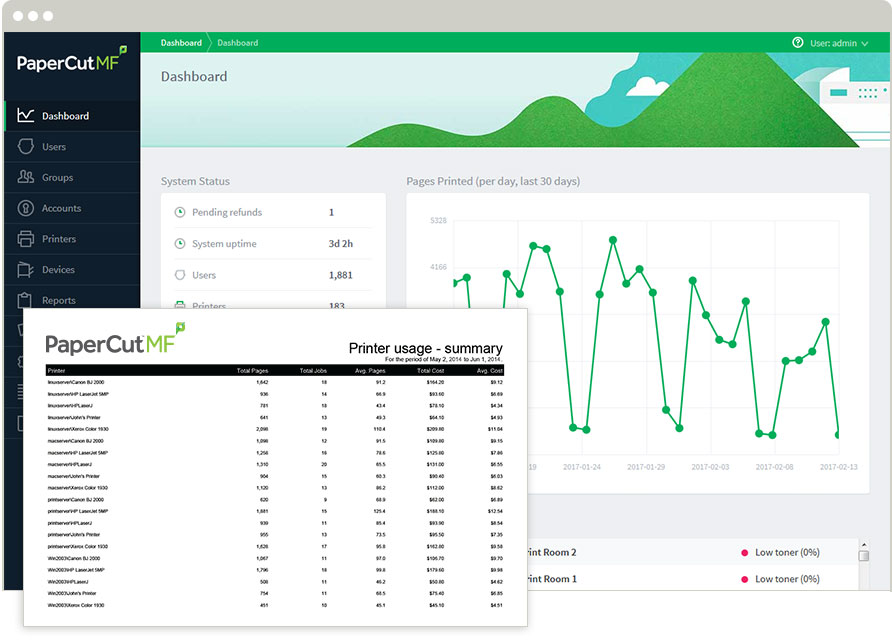
For more information about reporting see the Reporting tour section.
TRACK AND CONTROL COPYING
Charge and account by:
- Page count and size
- Color / grayscale
- Simplex and duplex
- Device
- Applied rule
- Date and time
TRACK SCANNING
- Track scanning to email or to a file
- Scanned page counts are reported in the PaperCut logs
INTEGRATED AUTHENTICATION
PaperCut MF uses your existing single sign-on infrastructure allowing users to log in with the same username and password used elsewhere on the network. No need to remember and maintain multiple logins!
Paper MF integrates with existing single sign-on environments such as:
- Microsoft Active Directory
- Apple Open Directory
- Novell eDirectory
- Other LDAP, NIS or POSIX environments
In addition to the above, PaperCut MF on Brother BSI supported devices enables convenient access via ID numbers or cards with optional PIN for added security and convenience.
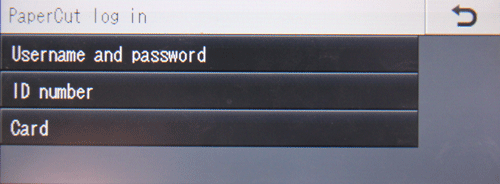
For more information about shared account see the Account Based Tracking in detail tour section.
CONSISTENCY
The Brother MFD solution is developed by the PaperCut Software development team. This means that the copier interface is consistent with the other PaperCut MF user interfaces. Users engage with a consistent and easy to understand device interface regardless of model.
PaperCut MF with Brother provides:
- Users with the same account selection options they use for desktop printing
- Shared account selection from a list or user entry
- Managed access of accounts using Active Directory groups
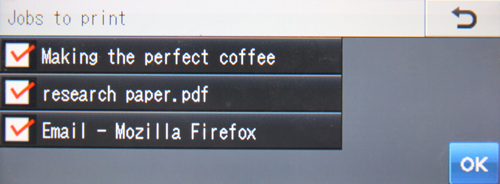
Releasing a print job from a Brother MFD
SEAMLESS USER EXPERIENCE
The Brother BSI embedded solution offers the same level of tracking functionality in copying as PaperCut does for printing. Each job may be allocated to a shared account that can represent a department, project or client
PaperCut MF with Brother provides:
- Users with the same account selection options they use for desktop printing
- Shared account selection from a list or user entry
- Managed access of accounts using Active Directory groups
SUPPORTED DEVICES
Integration is supported for compatible Brother BSI devices. The below list of BSI compatible devices has been provided courtesy of Brother.
- Earlier models: BSI compatible touch panel MFC (Type 1). Use firmware of at least “H”. (BSI included after version “E”)
- DCP-9020CDW
- MFC-9140CDN
- MFC-9330CDW
- DCP-8250DN
- MFC-8950DW
- MFC-8952DW
- Earlier models: BSI compatible 5 line LCD MFC (Type 2). Use firmware of at least “G” (BSI included after version “D”)
- DCP-8110DN
- MFC-8510DN
- MFC-8520DN
- DCP-8150DN
- MFC-8710DW
- DCP-8155DN
- MFC-8910DW
- MFC-8810DW
- DCP-8112DN
- DCP-8152DN
- DCP-8157DN
- MFC-8512DN
- MFC-8712DW
- MFC-8912DW
- HL-S7000DN (printer with Wide 5 Line LCD)
- Monochrome series (support BSI for all firmware)
- HL-L6300DW
- HL-L6400DW
- HL-L6402DW
- HL-L6300DWT
- HL-L6400DWT
- DCP-L5500DN
- DCP-L5502DN
- DCP-L5500DN
- DCP-L5600DN
- DCP-L5602DN
- DCP-L5650DN
- DCP-L5652DN
- DCP-L6600DW
- MFC-L5700DW
- MFC-L5702DW
- MFC-L5700DN
- MFC-8530DN
- MFC-8535DN
- MFC-L5750DW
- MFC-L5755DW
- MFC-8540DN
- MFC-L5800DW
- MFC-L5802DW
- MFC-L5850DW
- MFC-L5900DW
- MFC-L5902DW
- MFC-L6700DW
- MFC-L6702DW
- MFC-L6750DW
- MFC-L6800DW
- MFC-L6900DW
- MFC-L6902DW
- Color Laser series (support BSI for all firmware)
- HL-L8360CDW
- HL-L8360CDWT
- HL-L9310CDW
- DCP-L8410CDW
- MFC-L8610CDW
- MFC-L8690CDW
- MFC-L8900CDW
- MFC-L9570CDW
- HL-L9200CDW
- HL-L9200CDWT
- HL-L9300CDW
- HL-L9300CDWT
- DCP-L8400CDN
- DCP-L8450CDW
- MFC-L8600CDW
- MFC-L8650CDW
- MFC-L8850CDW
- MFC-L9550CDW
- A3 inkjet series (support BSI for all firmware)
- MFC-J5330DW
- MFC-J5335DW
- MFC-J5730DW
- MFC-J5830DW
- MFC-J5930DW
- MFC-J6530DW
- MFC-J6535DW
- MFC-J6730DW
- MFC-J6930DW
- MFC-J6935DW
- MFC-J2330DW
- MFC-J2730DW
- MFC-J3530DW
- MFC-J3930DW
- MFC-J6580CDW
- MFC-J6980CDW
- MFC-J6995CDW
- MFC-J5320DW
- MFC-J5620DW
- MFC-J5520DW
- MFC-J5625DW
- MFC-J5920DW
- Scanner series
- ADS-2800DW
- ADS-3600DW
The availability of BSI functionality may differ from region to region. To know if BSI is available in your country, please contact your local Brother sales office.