Fully featured print management
Extend the power of Epson MFDs with PaperCut MF – developed by Epson, approved by PaperCut. Epson has developed the compatibility for selected multifunction devices allowing you to take full control and manage your printing, copying, scanning and faxing.
- Secure documents with Find-Me printing, user authentication and Integrated Scanning
- Provide users with simple BYOD printing from any device and operating system
- Supported by your Epson Reseller and a worldwide network of experts
Play it by SysAdmin rules
Need to reduce cost and waste in your business? No matter what your network size, it’s simple with print policies and rules-based printing to define what is printed, how it is printed and where it is printed.
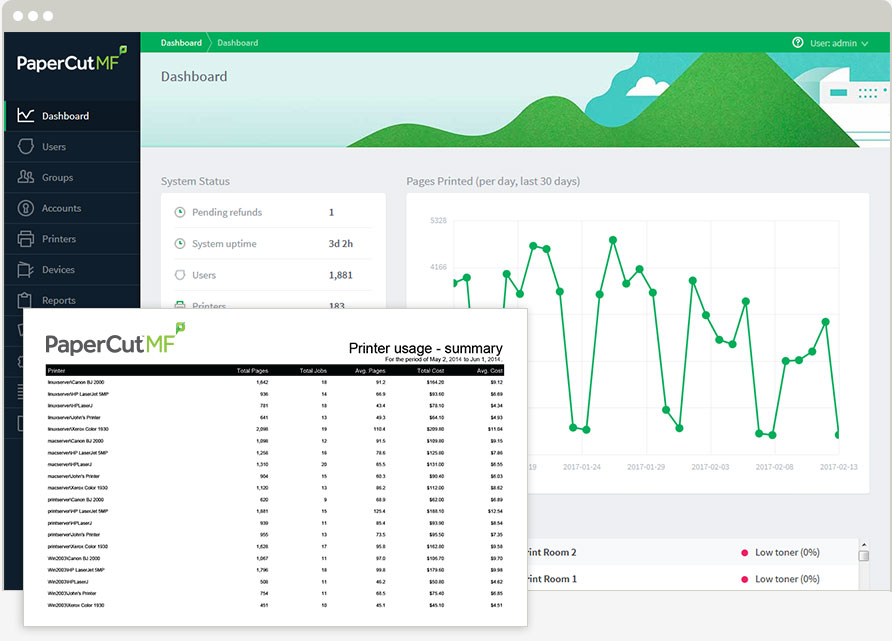 Report usage and costs by page, user, cost center/department, device and function and track environmental savings and benefits.
Report usage and costs by page, user, cost center/department, device and function and track environmental savings and benefits.
- Automatically detect queues on your server for easy setup
- Identifiy inefficiency and implement cost allocation
- Easily import and sync users and groups from your directory
- Define user access rights, page costs and quotas
- Report on all print activity
Want to experience PaperCut MF?
We’ll put you in touch with our awesome partners who help set up and support your unique PaperCut MF configuration. Want a taster of PaperCut right now? Head through to download a trial of PaperCut NG for 40 days, completely free.
Get started
Integrated Scanning on Epson devices
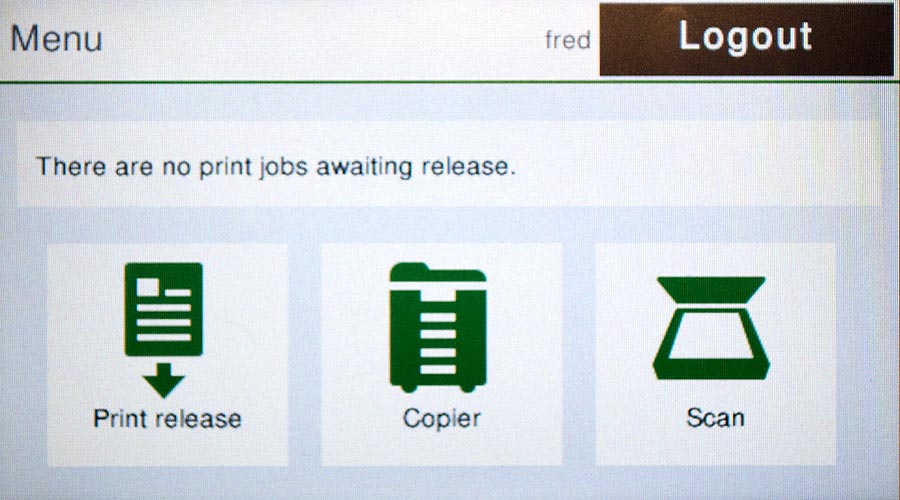
As of 17.0 release, Epson’s integration with PaperCut MF combines the low running costs, reliability and reduced environmental impact with integrated printing and scanning.
The all-in-one intuitive user interface provides a consistent and seamless experience allowing users to:
- Securely scan documents to email, specified network folders, and a growing list of cloud storage providers
- Control account, bill or charge every copy, print, scan and fax with ease
- Select multiple print jobs in the print queue to delete or print, or easily ‘Print All’ with quick-access buttons for common actions
PaperCut MF developed by Epson
Integration Firmware & License Requirements
Your Epson device should be compatible with Epson Open Platform. Please contact your Epson supplier for more information.
PaperCut MF with an Epson Connector license, available from your PaperCut or your Epson supplier.
Find your Epson MFD model
The embedded software for Epson MFDs is supported on the following device models with Epson OPS for PaperCut:
- LX-7000F
- LX-10000F
- WF-C20590 series
- WF-5690 series
- WF-C579R series
- WF-C5790 series
- WF-M5690 series
- WF-R5690 series
- WF-6590 series
- WF-M5799 series
- WF-8590 series
- WF-R8590 series
- WF-C8690 series
- WF-C869R series
- WF-17590 series
- PX-M380F
- PX-M381FL
- PX-M7050FP series
- PX-M7070FX
- PX-M7110FP