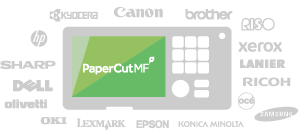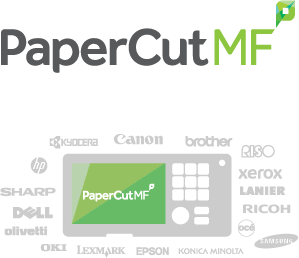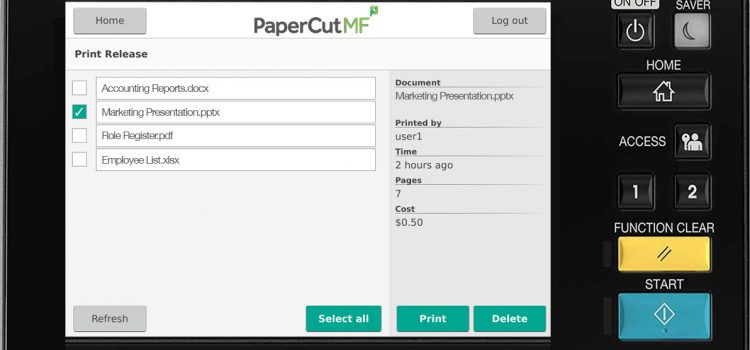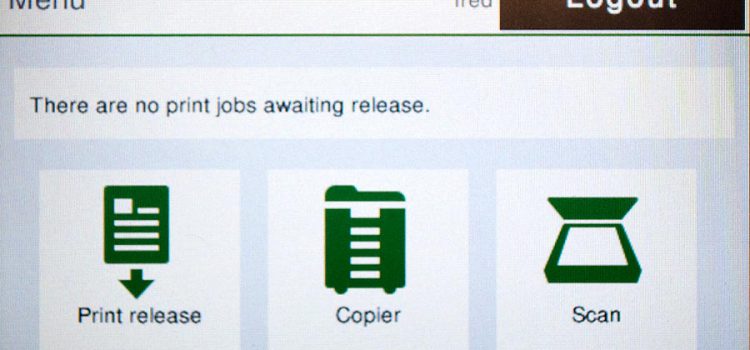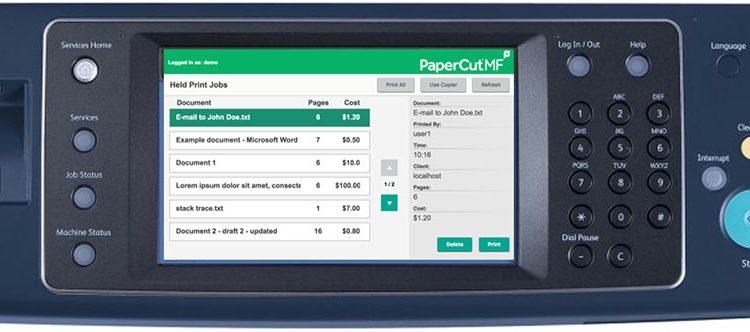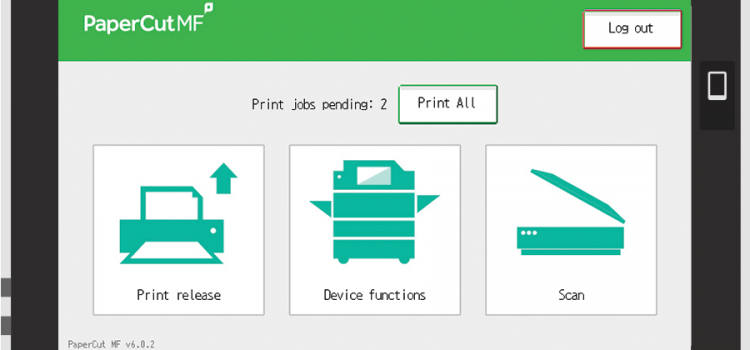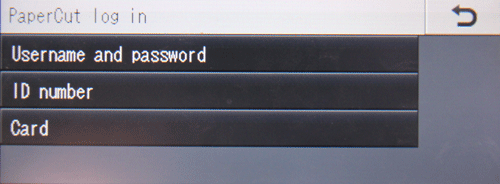Fully featured print management Calculate, recover and reduce print output costs across your organization with PaperCut MF on Konica Minolta printers and multifunction devices. Secure documents with Find-Me printing, user authentication and Integrated Scanning. Equip users for BYOD print from any browser, iOS or Chromebook. Supported by your Konica Minolta Reseller and a worldwide network of experts. Rules aren’t made to be broken Need to reduce cost and waste in your business? No matter what your network size, it’s simple with print policies and rules-based printing to define what is printed, how it is printed and where it is printed. Report usage and costs by page, user, cost center/department, device and function. Integrated Scanning
PaperCut MF for Konica Minolta