Fully featured print management
Calculate, recover and reduce print output costs across your organization with PaperCut MF on Konica Minolta printers and multifunction devices.
- Secure documents with Find-Me printing, user authentication and Integrated Scanning.
- Equip users for BYOD print from any browser, iOS or Chromebook.
- Supported by your Konica Minolta Reseller and a worldwide network of experts.
Rules aren’t made to be broken
Need to reduce cost and waste in your business? No matter what your network size, it’s simple with print policies and rules-based printing to define what is printed, how it is printed and where it is printed.
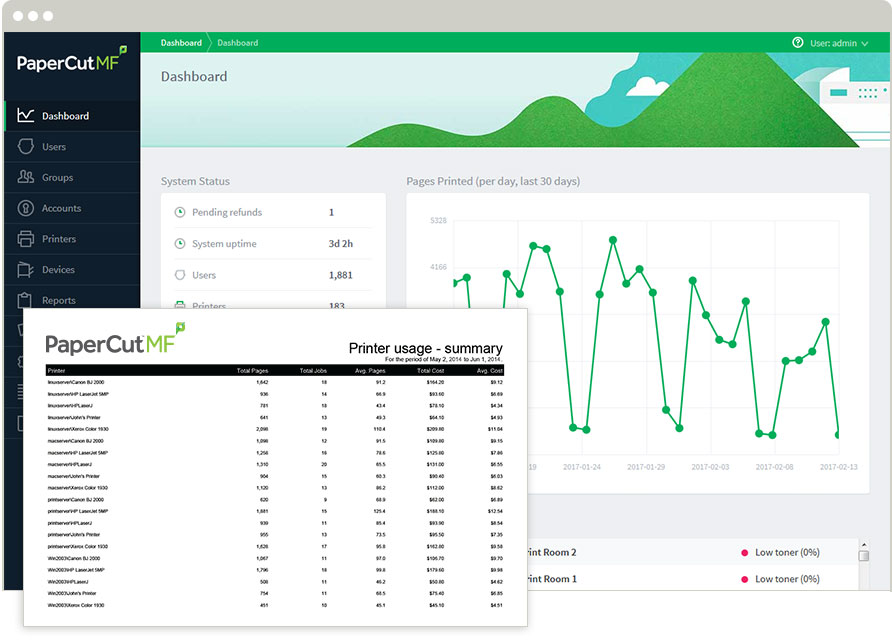
Report usage and costs by page, user, cost center/department, device and function.
Integrated Scanning on Konica Minolta devices
As of release 18.3, Konica Minolta devices can now create smarter text-searchable documents using Optical Character Recognition (OCR) in the Cloud. A locally hosted (on-premise) OCR feature is also available in the Percolator with release 19.0 and later.
As of release 16.3, PaperCut MF for Konica Minolta has both integrated print and scan capability. The intuitive user interface offers a consistent and easy experience across devices:
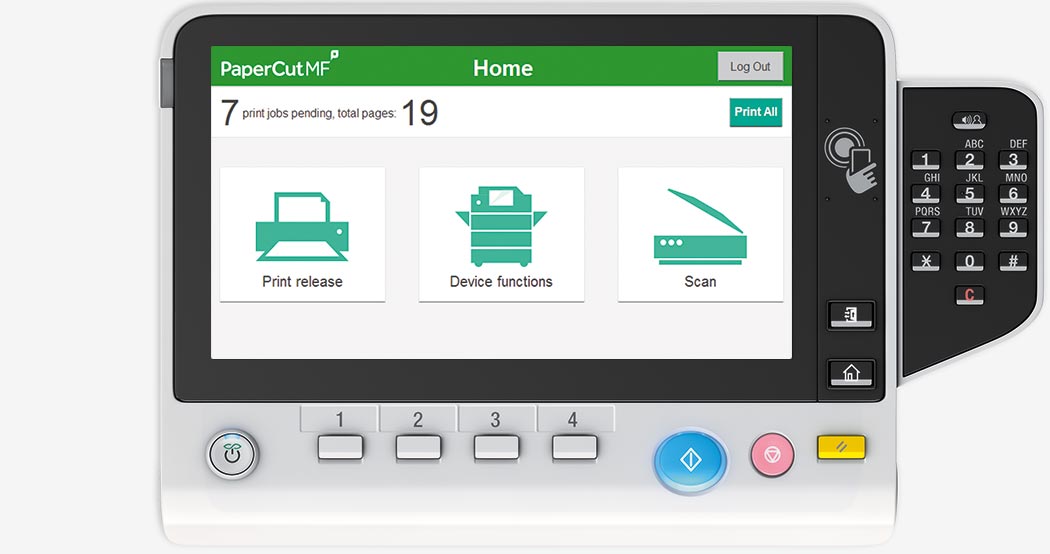
- With an all in one home screen, where users can print, scan and access device functions.
- Scan Actions for secure document scanning to onramp into existing business processes.
Just like print control, SysAdmins can define who can scan, and to where, including email, shared network folders, and a growing list of cloud storage providers.
Want to experience PaperCut MF?
We’ll put you in touch with our awesome partners who help set up and support your unique PaperCut MF configuration. Want a taster of PaperCut right now? Head through to download a trial of PaperCut NG for 40 days, completely free.
Konica Minolta Interface Video Walkthrough
See the PaperCut MF interface in action with our walkthrough video for Konica Minolta Multifunction Devices.
Find your Konica Minolta MFD model
PaperCut embedded supports any Konica Minolta device with OpenAPI 3.1 and a hard drive installed.
MFD Models |
Standard UI |
i-Option UI |
| AccurioPress 6120, 6136, 6136P |  |
 |
| AccurioPress C2070, C2060, C2060L, AccurioPress C2060L |  |
 |
| AccurioPress C3080, C3080p, C3070, AccurioPrint C3070L |  |
 |
| AccurioPress C6100, C6085 |  |
 |
| bizhub C3351, C3851/C3851FS |  |
 |
| bizhub 652, 552 |  |
 |
| bizhub C652, C552, C452 |  |
 |
| bizhub C554, C454, C364, C284, C224 |  |
 |
| bizhub C754, C654 |  |
 |
| bizhub C554e, C454e, C364e, C284e, C224e |  |
 |
| bizhub 754, 654 |  |
 |
| bizhub C754e, C654e |  |
 |
| bizhub 754e, 654e |  |
 |
| bizhub 554e, 454e, 364e, 284e, 224e |  |
 |
| bizhub C3850, C3350, C3850FS |  |
 |
| bizhub 4750, 4050 |  |
 |
| bizhub 36, 42 |  |
 |
| bizhub C35 |  |
 |
| bizhub 758, 958, 808 |  |
 |
| bizhub PRESS C1070, C1060 bizhub PRO C1060L |
 |
 |
| bizhub PRESS C1100 bizhub PRESS C1085 |
 |
 |
| bizhub Press 1250, 1052 bizhub Pro 951 |
 |
 |
| bizhub Pro 1100 |  |
 |
| bizhub 287, 227, 367 |  |
 |
| bizhub 558, 458, 368, 308 |  |
 |
| bizhub 658e, 558e, 458e, 368e, 308e |  |
 |
| bizhub C287, C227 |  |
 |
| bizhub C368, C308, C258 |  |
 |
| bizhub C450i, C550i, C650i |  |
 |
| bizhub C458, C558, C658 |  |
 |
| bizhub C759, C659 |  |
 |
| bizhub 4752, bizhub 4052 |  |
 |
| bizhub C360i, bizhub C300i, bizhub C250i |  |
 |
| bizhub C3320i |  |
 |
| bizhub C3300i |  |
 |
| bizhub C4000i |  |
 |
| bizhub C4050i, bizhub C3350i |  |
 |
- Devices supporting i-Option interface must have the i-Option license installed which may require an LK101 upgrade kit from Konica Minolta.
- Production devices offer a more limited version of the UI than other standard UI devices.
- All Production Printing (PP) models must use the IC602 controller.
- Some older devices also require additional memory when running OpenAPI applications (such as PaperCut MF), please contact Konica Minolta for information.
- i-Option support is required for Integrated Scanning to work.
- Netfront browser is not supported from 18.2.
- The following models should be confirmed locally with Konica Minolta as they are region specific
- bizhub 758, 958, 808
- bizhub PRESS C1070, C1060
bizhub PRO C1060L - bizhub PRESS C1100
bizhub PRESS C1085 - bizhub Press 1250, 1052
bizhub Pro 951
PaperCut makes all attempts to keep the product compatibility information on this website current. However, we make no warranties, express or implied, with respect to manufacturer’s products or the interoperation with the listed PaperCut product(s). We offer 40 day trial versions of PaperCut software to assist you with compatibility testing with your network setup.