Fully featured print management
Create a secure document environment, encourage responsible print behavior and make users or departments accountable for their usage with PaperCut MF on HP devices.
- Track, charge, manage quotas and control of Print, Copy, Scan and Fax
- Secure documents with Find-Me printing and multiple user authentication methods and Integration Scanning
- Provide users with simple BYOD printing from any device and operating system
- Supported by your HP Reseller and a worldwide network of experts
Protect sensitive information
Leverage your existing sign-on infrastructure and put users in charge of their own documents with Find-Me printing. Set up printer job authentication for HP login using Microsoft Active Directory, LDAP, or other authentication sources and enable Secure Print Release via username and password, ID numbers and PINs, proximity or swipe card.
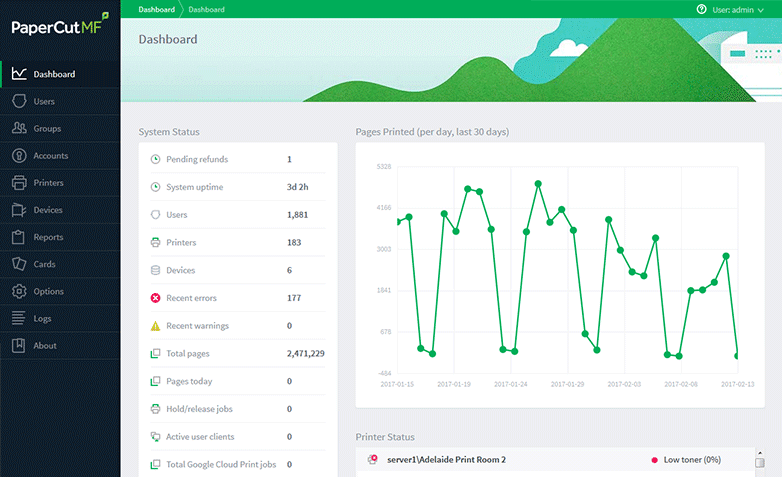 The PaperCut MF embedded solution supports the HP Common and HP Universal USB Proximity Card Reader and RF IDeas MFP24 USB Reader. The HP card readers help to protect your company’s confidential information and control printing access by requiring users to authenticate at your imaging and printing devices with your existing proximity cards.
The PaperCut MF embedded solution supports the HP Common and HP Universal USB Proximity Card Reader and RF IDeas MFP24 USB Reader. The HP card readers help to protect your company’s confidential information and control printing access by requiring users to authenticate at your imaging and printing devices with your existing proximity cards.
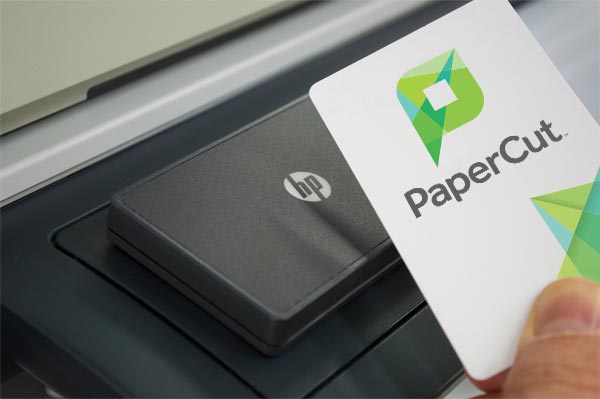
Want to experience PaperCut MF?
We’ll put you in touch with our awesome partners who help set up and support your unique PaperCut MF configuration. Want a taster of PaperCut right now? Head through to download a trial of PaperCut NG for 40 days, completely free.
All new embedded application on HP OXP devices
As of release 18.3, HP devices can now create smarter text-searchable documents using Optical Character Recognition (OCR) in the Cloud. A locally hosted (on-premise) OCR feature is also available in the Percolator with release 19.0 and later.
As of 18.2 release, PaperCut MF on HP OXP Multifunctional Devices delivers both integrated printing and scanning. The all-in-one intuitive user interface provides a consistent and seamless experience allowing users to:
- Securely scan documents to cloud storage, email and specified network folders
- Control account, bill or charge every copy, print, scan and fax with ease
- Select multiple print jobs in the print queue to delete, print or edit. Easily print or edit all jobs with quick-access buttons for common actions
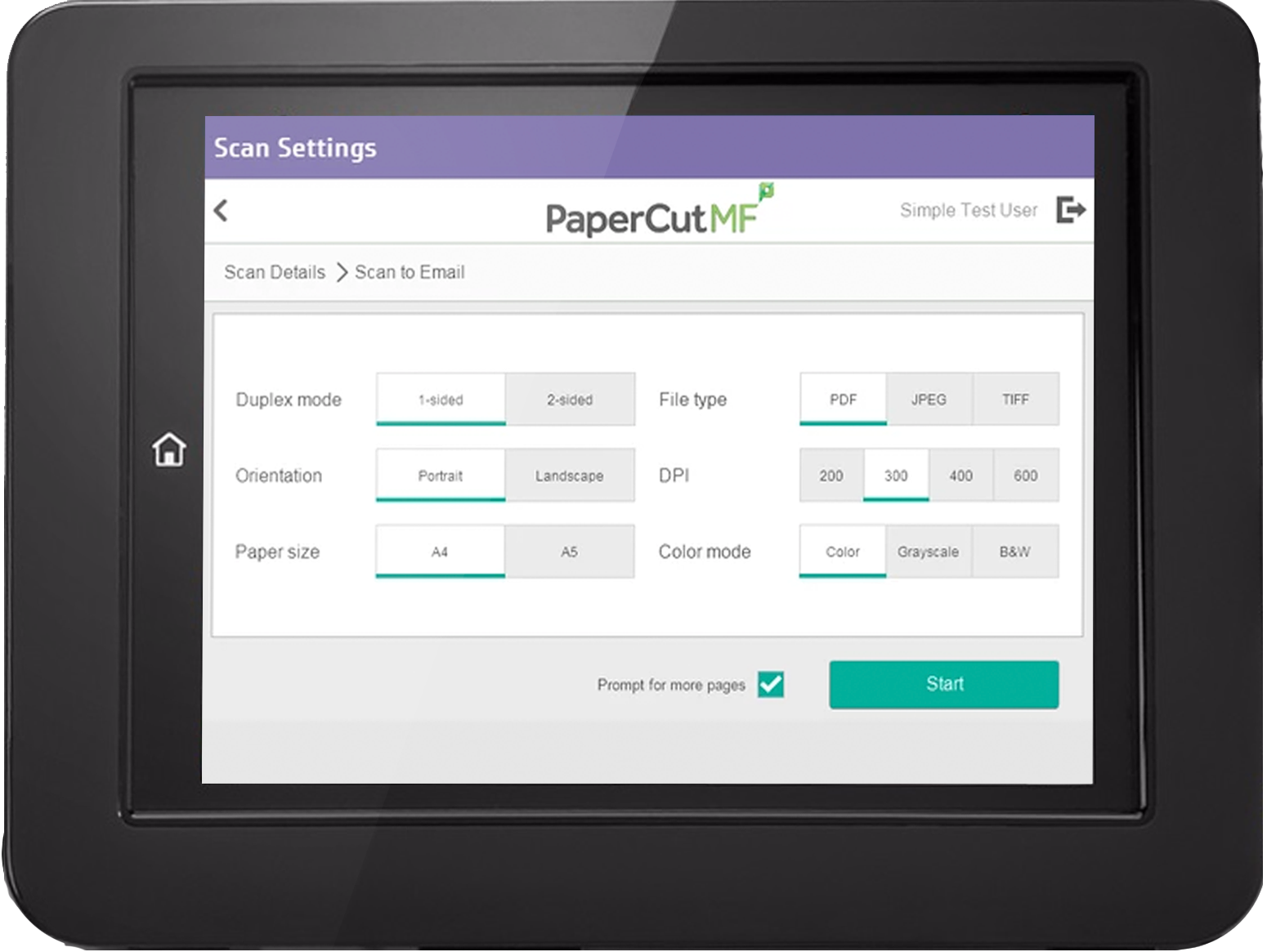
Simple when only printing
As of release 17.3. single-function printers and selected small screen devices from HP’s OXP (printer only) range, can now work with PaperCut MF.
- Select multiple print jobs in the print queue to delete or print
- Access MFPs with a log-in or ID/access card
- Secure confidential documents and release anywhere via Find Me printing across both multi function devices (MFDs) or single function devices (printers)
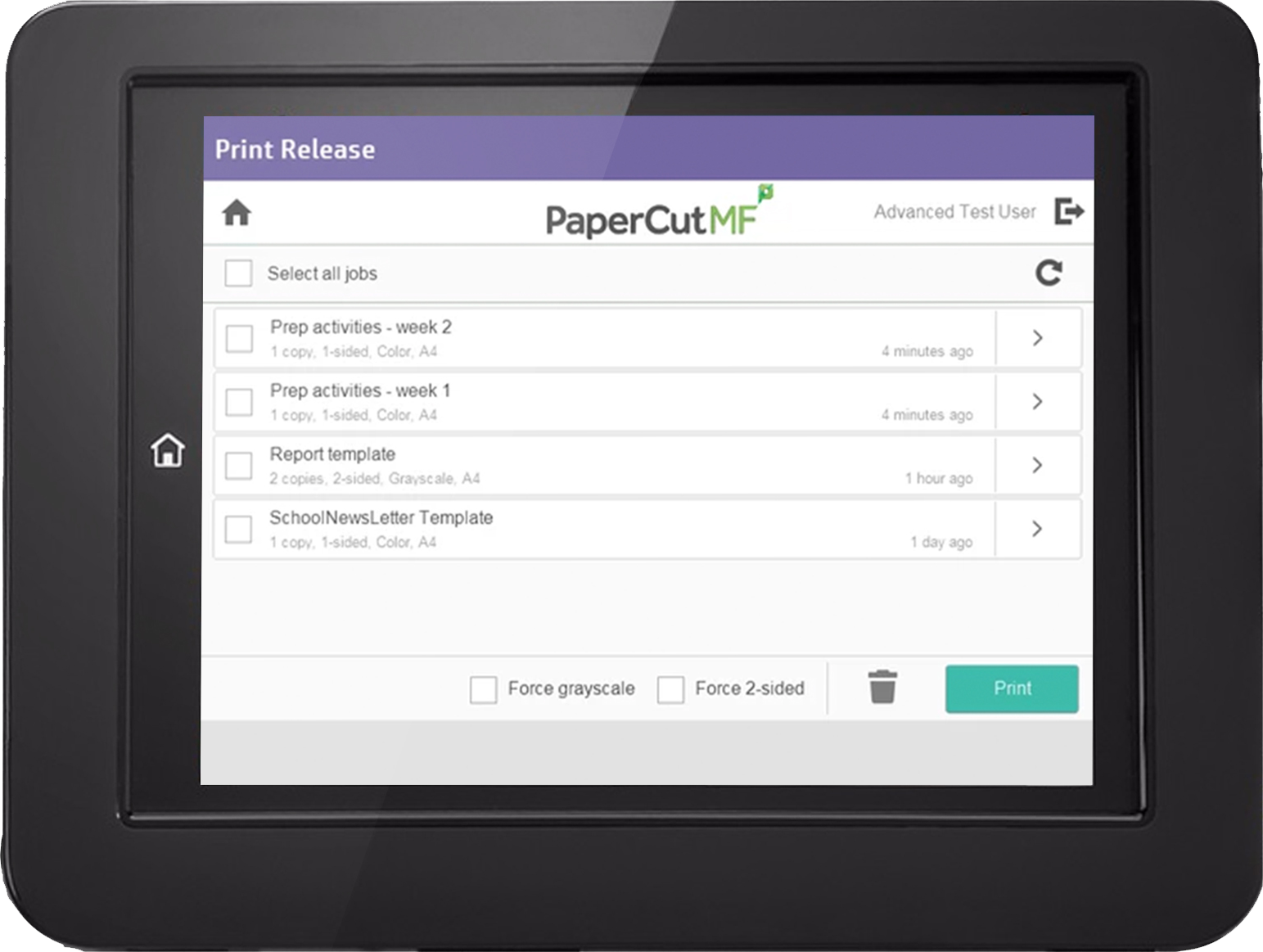
Got a favorite mobile solution?
PaperCut MF works with any operating system so that Mobile and BYOD solutions are no longer a challenge for your HP MFP. PaperCut harnesses your preferred print solution, including:
- Mobility Print through any device and platform your users choose
- Google Cloud Print with Chromebooks
- Web Print via a standard browser form
- iOS printing through a familiar app interface
- Email to Print from any web connected mobile

Find your HP MFD model
PaperCut MF supports HP MFDs with FutureSmart firmware and the HP Chai platform. Some PageWide Pro models are supported
The following table is an indication of the supported models, although newer models might not be listed here. If you are unsure about your HP firmware / platform, please ask your HP representative or PaperCut MF Reseller.
Supported Devices for HP FutureSmart (Legacy) and HP OXP |
| 586dn, 586f, 586z |
| CM4540, CM4540f, CM4540fskm |
| E58650 |
| E600xx |
| E625xx |
| E650xx |
| E675xx |
| E72525 |
| E72530 |
| E72535 |
| E75160 |
| E77650 |
| E77660 |
| E77822 MFP |
| E77825 MFP |
| E77830 MFP |
| E82540 |
| E82550 |
| E82560 |
| E87640 MFP |
| E87650 MFP |
| E87660 MFP |
| Flow 785 |
| Flow 8500 |
| Flow M525 |
| Flow M577 |
| Flow N9120 |
| M525 |
| M525dn, M525f, flow M525c |
| M527 |
| M527dn, M527f, M527c, M527z |
| M553x |
| M575dn, M575f, flow M575c |
| M577 |
| M607 |
| M608 |
| M609 |
| M630dn, M630h, M630f, flow M630z |
| M631 |
| M632 |
| M633 |
| M651 |
| M652 |
| M653 |
| M680dn, M680f, flow M680z |
| M681 |
| M682 |
| M725dn, M725f, M725z, M725z+ |
| M775dn, M775f, M775z, M775z+ |
| M806 |
| M830z, M830z |
| M855 |
| M880z, M880z+ |
| MFP 780 |
| N9120 |
| P77940 |
| P77950 |
| P77960 |
| X555 |
| X585dn, X585f, X585z |
| * PaperCut supports most FutureSmart enterprise devices. However, this does not include devices with 4-line displays. FutureSmart 3 devices should be used with the HP FutureSmart (Legacy) device type. FutureSmart 4 devices should be used with the HP OXP, or HP OXP (Printer Only) device types.
Note that some HP Pro devices released in 2018 or later support the PaperCut OXP app – these devices are included in the list above. |
Supported Devices for HP Pro* |
| P477dn, P477dw |
| P552 |
| P577 |
| P57750 |
| PageWide Color 556 |
| PageWide Color 765 |
| P55250 |
| * The HP Pro devices listed above are supported as Fast Release terminals only.
Note that some HP Pro devices released in 2018 or later support the PaperCut OXP app – these devices are listed in the separate FutureSmart and OXP section. |
Supported Devices for HP Chai |
| HP LaserJet M3035 MFP series |
| HP LaserJet M4345 MFP series |
| HP LaserJet M4349 MFP series |
| HP LaserJet M5035 MFP series |
| HP LaserJet M5039 MFP series |
| HP LaserJet M9040 MFP series |
| HP LaserJet M9050 MFP series |
| HP LaserJet M9059 MFP series |
| HP Color LaserJet CM3530 MFP series |
| HP Color LaserJet CM4730 MFP series |
| HP Color LaserJet CM6030 MFP series |
| HP Color LaserJet CM6040 MFP series |
| HP Color LaserJet CM6049 MFP series |
Supported Devices for HP S900 MFP series |
| HP S951dn MFP series |
| HP S956dn MFP series |
| HP S962dn MFP series |
| HP S970dn MFP series |
PaperCut makes all attempts to keep the product compatibility information on this website current. However, we make no warranties, express or implied, with respect to manufacturer’s products or the interoperation with the listed PaperCut product(s). We offer 40 day trial versions of PaperCut software to assist you with compatibility testing with your network setup.